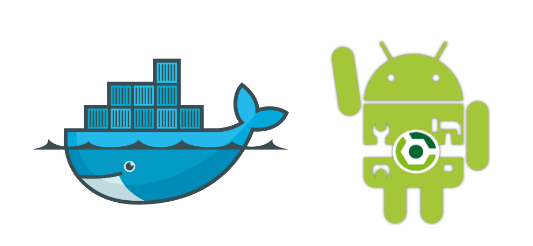
1. Intro
The grooid-docker is a Docker image that
provides a complete development environment to create Android
applications.
1.1. License
Grooid Docker image uses Apache License 2.0
1.2. Github
Docker image source code: https://github.com/grooida/grooid-docker
2. Building
2.1. $PATH
Before executing the build you have to make sure your $PATH variable
includes $HOME/.bin directory. That directory will be used to
install the docker-android command, and make it available anywhere
in your user space everywhere, without having to introduce the whole
command path.
2.2. Build docker image
| Please make sure you have Docker property installed. If you’ve never used Docker before, I recommend you to take a look at https://docs.docker.com/engine/getstarted/ |
First clone https://github.com/grooida/grooid-docker.git. Then, inside
the cloned grooid-docker directory, execute ./bin/build.sh:
[user@mypc grooid-docker]$ ./bin/build.sh
docker-android: /home/user/.android-sdk found! (1)
docker-android: /home/user/.android found! (2)
docker-android: /home/user/.lazybones found! (3)
docker-android: In your host system, the gids of the video,kvm groups are respectively 91,1001
docker-android: Your username is user with uid=1000 and gid=1000
docker-android: Do you want to change uid,gid? [NO/yes] (4)
yes
docker-android: Enter desired developer uid:
1000
docker-android: Enter desired developer gid:
1001
Sending build context to Docker daemon 2.158 MB (5)
Step 1 : FROM openjdk:8
---> a001fc27db5a
...
Removing intermediate container 6eecee282ef2
Successfully built 0f5ac09e8843
docker-android: installing (6)
docker-android: copying script to /home/user/bin
docker-android: making script executable
docker-android: /home/user/.bin/docker-android is now available| 1 | Shared directory for Android SDK |
| 2 | Shared directory for Android AVD images |
| 3 | Shared Lazybones templates directory |
| 4 | In case you would like to change image system UIDs |
| 5 | Docker build |
| 6 | Installing docker-android in local path |
Once the image is built and you have docker-android command
available in your local path, run the image.
3. Running
Go to the directory where you project/s are located and execute:
[user@mypc my-android-project]$ docker-android
If the command is not found you can always execute the command
including the whole path
/home/youruser/../grooid-docker/bin/docker-android.sh
|
And after a few seconds a tmux session will open up with three
windows and in one of them an Android Studio will be executed.
4. Shared paths
TODO